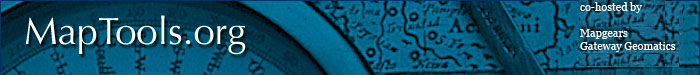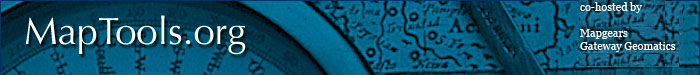Objective
This HOWTO describes the process to create a new FGS release.
Introduction
After new functionalities or improvements have been added to FGS by
developers in their environment, and after these have been fairly tested,
time comes to create a new release. The start of the release cycle can
begin based on a common agreement amongs developers.
Release process
To release a new version of FGS, the following steps must be executed:
1) Download the virtual machine from the Maptools Web site
(http://maptools.org/fgs/index.phtml?page=downloads.html). Note that
this virtual machine is not available yet.
2) Start the virtual machine player.
3) Log in to the virtual machine (username: fgs, password: fgs-dev).
4) Update the fgs-dev source tree or check out a fresh version of the fgs-dev
source tree from cvs (:pserver:cvsanon@cvs.maptools.org:/cvs/maptools/cvsroot
with no password).
5) Build all FGS packages found in the /home/fgs-dev/build.list file of the
virtual machine by fixing issues encountered and committing changes to CVS
as you go in your local development environment.
6) Test the new release in various environments, log bugs if issues are found.
7) Update the fgs-dev source tree on the virtual machine and go back to step 5
if issues were found. Go to step 8 otherwise.
8) Tag and/or branch the fgs-dev source tree in CVS:
8-a) For major releases (1.0, 1.1, 1.2, ..., 2.0, ...) a branch needs to be
created. The branch should be called "branch-x-y", e.g. branch-1-0,
branch-1-1, etc.
cvs tag -b branch-1-0
8-b) For all releases, major releases as well as bug fix release, a tag is
created in the format "rel-x-y-z", e.g. rel-1-0-0, rel-1-0-1, etc.
cvs tag rel-1-0-0
9) Upload the virtual machine and all packages on the Web site
(http://dl.maptools.org/dl/fgs/modules/).
10) Update the FGS documentation on the Web site
(http://maptools.org/fgs/index.phtml?page=home.html).
11) Post an announce on the FGS mailing list (http://maptools.org/fgs/index.phtm
l?page=mailinglist.html).
Last Updated: 2008-05-28
|